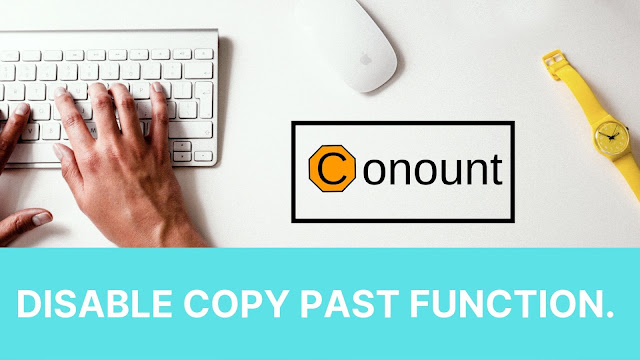Step 1
Login to ‘Blogger Account’ and go to your ‘Blog Dashboard’.
Step 2
Now Select ‘Layout’ option from the blog dashboard menu.
Step 3
After that go to ‘Sidebar‘ Section and Click ‘Add a Gadget‘
Step 4
Now Select ‘HTML/Java Script‘ from the gadget list.
Step 5
After All Copy below Java Script Code and past it into the ‘HTML/Java Script‘ box and Click ‘Save‘ Button.
-----------------------------your code ------------------------------------------------
<script language=JavaScript> var message=”Function Disabled!”;
function clickIE4(){ if (event.button==2){ alert(message); return false; } }
function clickNS4(e){ if (document.layers||document.getElementById&&!document.all)
{ if (e.which==2||e.which==3){ alert(message); return false; } } } if (document.layers){ document.captureEvents(Event.MOUSEDOWN); document.onmousedown=clickNS4; } else if (document.all&&!document.getElementById){ document.onmousedown=clickIE4; } document.oncontextmenu=new Function(“alert(message);return false”)</script>
Step 6
All Done! You have Successfully Disabled copy past function from your blogger blog.